EPP Get Started Guide


Before implementing our resources, we recommend understanding where you stand in terms of your teaching objectives, HubSpot level, and class format (these next 3 questions) and then explore all of our offerings to decide what best fits you and your students' needs under Step 2. Explore Our Resources.
Do you already have a syllabus or curriculum in mind?
Yes: You can complement* your syllabi with HubSpot Academy lessons and certifications, and have students practice their skills in the software. For example, you could assign 1-2 certifications for students to complete before the end of the semester.
No: You can explore our Teaching Resources page for sample syllabi and assignment ideas, as well as find inspiration with the below complementary resources*.
*Whether you are teaching Marketing, Sales, Entrepreneurship, or other topics, you can find relevant and complementary content via:
HubSpot Academy - use the search bar to find Lessons, Short courses, and Certifications
Learning Paths - curated for specific roles that students may be interested in pursuing after graduating
Have you used HubSpot before, either professionally or to teach your class?
For all Levels (including Beginners):
Whether you are brand new to HubSpot or very familiar, we recommend the following prior to introducing HubSpot to your students:
Once more comfortable, depending on your class's subject, you can add students to your EPP portal to give them access to enterprise tools and all certifications, which you will learn how to set up during Step 3. Set Up and Implement.
*HubSpot Academy offers "Software Certifications" and "HubSpot-Agnostic Certification" (industry best practices). We especially recommend HubSpot "Software Certifications" because they require practical exercises to be completed in the software, and you and your students have access to these types of certifications for free by being in the EPP. Click here for more information and for a list of these certifications.
Intermediate:
As you and your students become more familiar with HubSpot tools, your students can practice with the software tools beyond the practical exercises in the HubSpot Software Certifications. You can utilize our sample projects and assignment ideas from our Teaching Resources, or create your own applied learning experiences.
Advanced:
If you and your students are very familiar with HubSpot tools, you could consider creating a student-run agency that works with local clients.
We can also help you find a HubSpot customer in your area, if your students would like to work directly with a real business.
There is one caveat to all of this :The software we give you as part of this program software cannot be used to generate revenue. Common examples of lead generation include sales for a business, college or university admissions and running university operations. Adhering to User Agreement, allows for our program to continue providing enterprise level software for free to professors and students.
So how do we work around this?
Applied learning experiences are still possible with a real client, and here are two options:
Option One: Clients may already have their HubSpot account or they can sign up for one. The client can then add you and your students to their portal and there are no constraints from the EPP side.
Option Two: If you're client is asking for a consulting recommendation, you and your students could use the EPP portal to create mock ups of campaigns and marketing and present it to the client while adhering the EPP User Agreement of using the software for academic learning purposes and not commercial use.
As a HubSpot Education Partner, you receive an enterprise portal, which is the highest tier of tools that HubSpot offers and is the actual business software that thousands of companies use!
Do you have a single class, multiple classes, multiple instructors, or perhaps an entire cohort?
We know classes come in all shapes and sizes. By default, a HubSpot Education Partner is given one EPP enterprise portal that you can add up to 2500 students to. Depending on your class(es)'s structure, there are possibilities of potentially having more than one portal if needed. Here's our recommendation on how to structure your portal(s) depending on your class format:
Single Professor:
With One Class: One portal is sufficient. You are the "SuperAdmin" user and can add your students as "Student" users.
With Multiple Classes:
One portal is sufficient for this if any of the following applies:
You plan to only assign certifications
Multiple Professors or Cohort Learning:
Co-teaching the same class: One portal is sufficient for the one class and the main SuperAdmin (Professor) can either 1) add other professors as fellow SuperAdmin users or 2) create a custom user such as "Admin" with unique permissions to give fellow instructors more permissions than students, but not be the main SuperAdmin (this will be shown in Step 3. Set Up and Implement). Co-instructors for the same class not needing their own portal do not need to apply for the program as you are sharing an EPP portal and you will be the main SuperAdmin responsible for the portal.
Teaching separate classes: If you have a colleague or professor teaching an entirely separately class, they can apply for our program here (same process that you followed to join the program) and they will receive their own unique EPP portal after being approved. The more the merrier!

This guide includes how to set up your account, add students, assign certifications and answers frequently asked questions
Do you have any questions after reviewing the above guide? Learn how to get support from HubSpot and the EPP below


HubSpot Academy - From short courses to comprehensive certifications, students have the opportunity to learn email and content marketing, social media, SEO, sales strategies and more. Students can add globally recognized certifications to LinkedIn profiles to show employers their expertise.
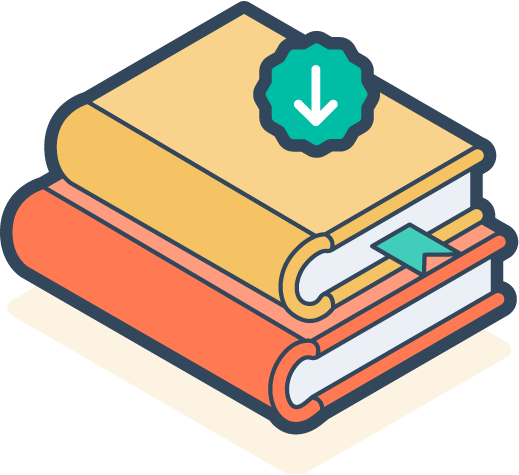
Free Business and Marketing Resources - More than 500 Ebooks, guides, templates and webinars created by HubSpot to help businesses grow and strategize. Topics include SEO, Buyer Personas, Social Media, Sales and more.